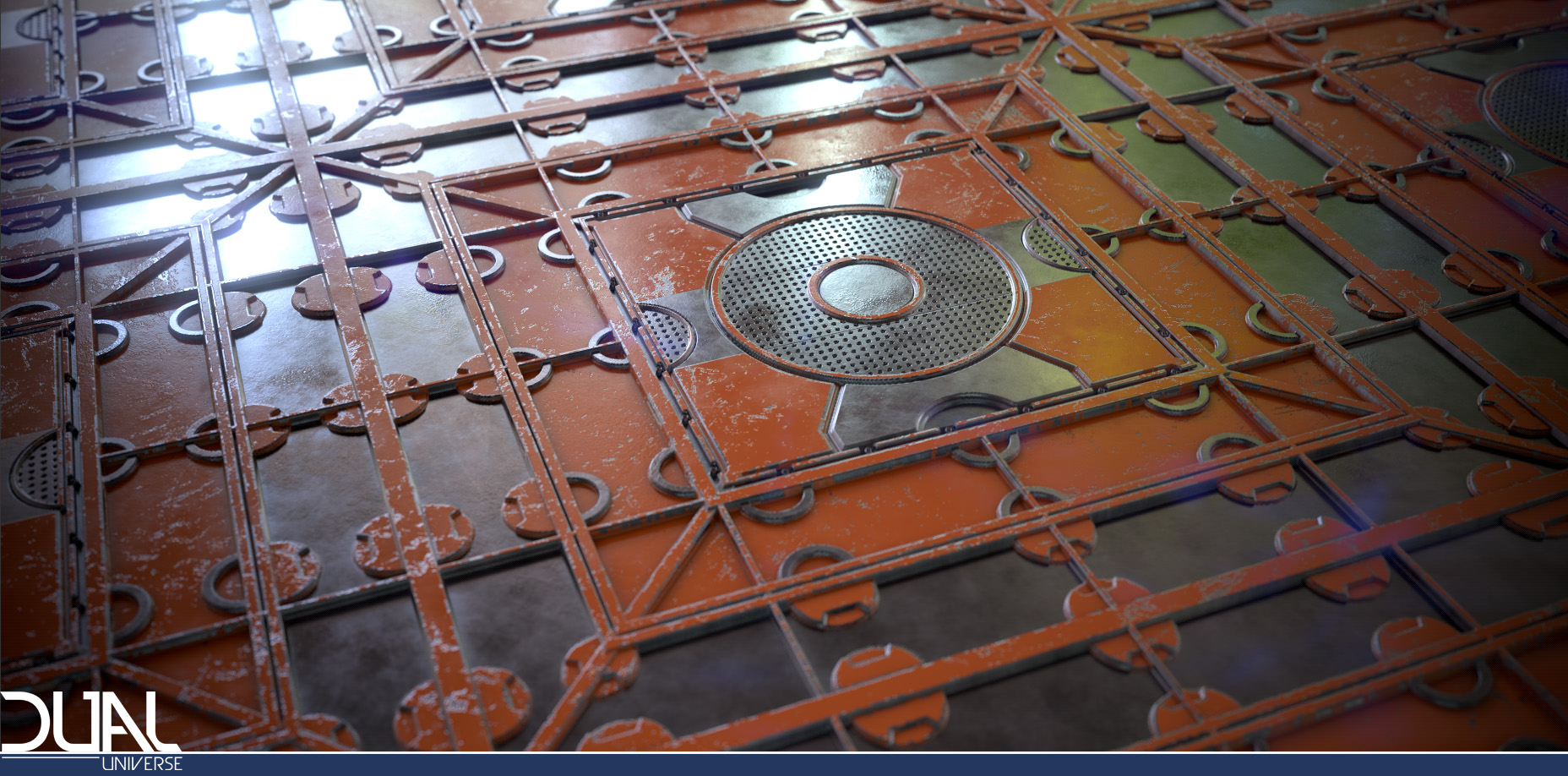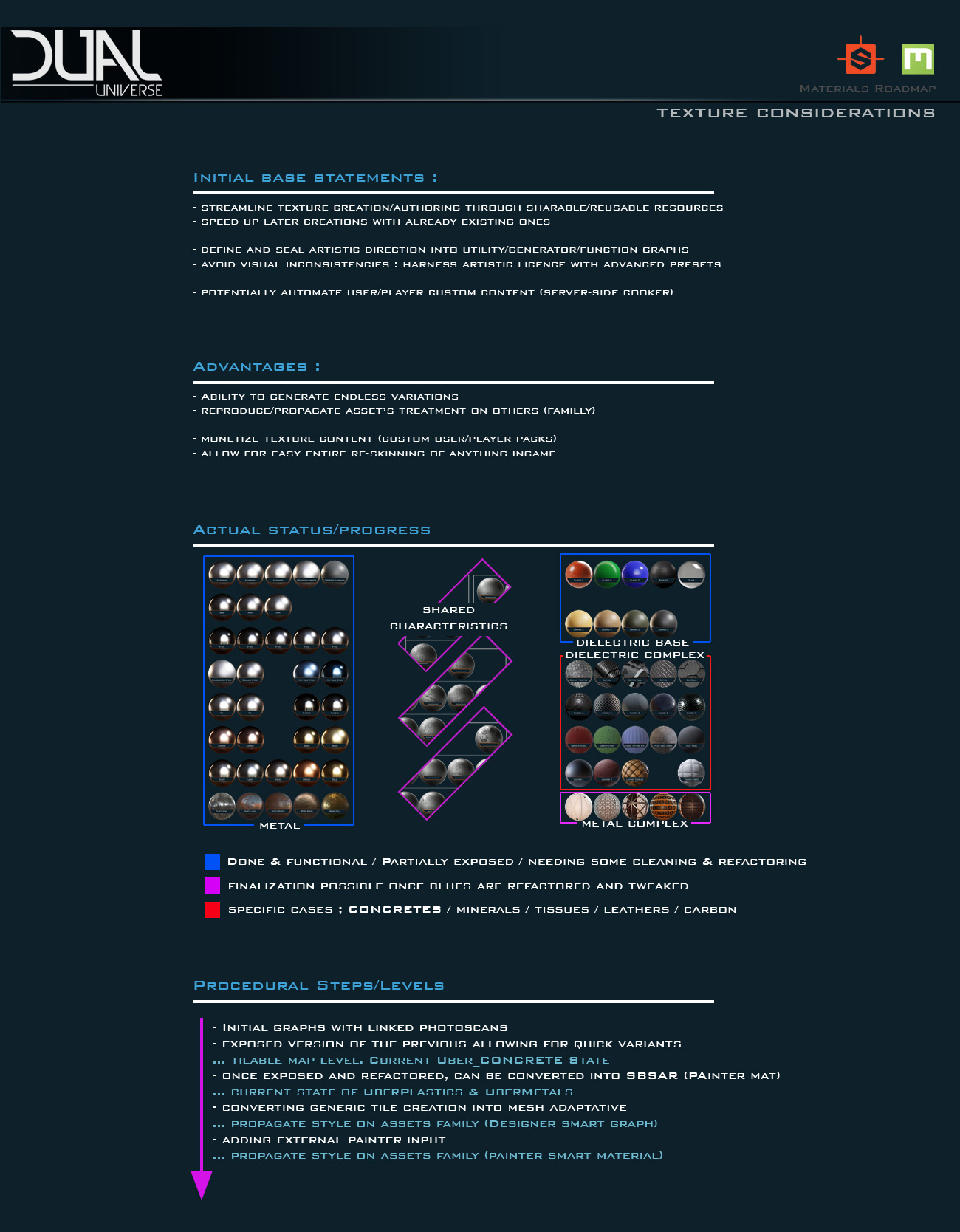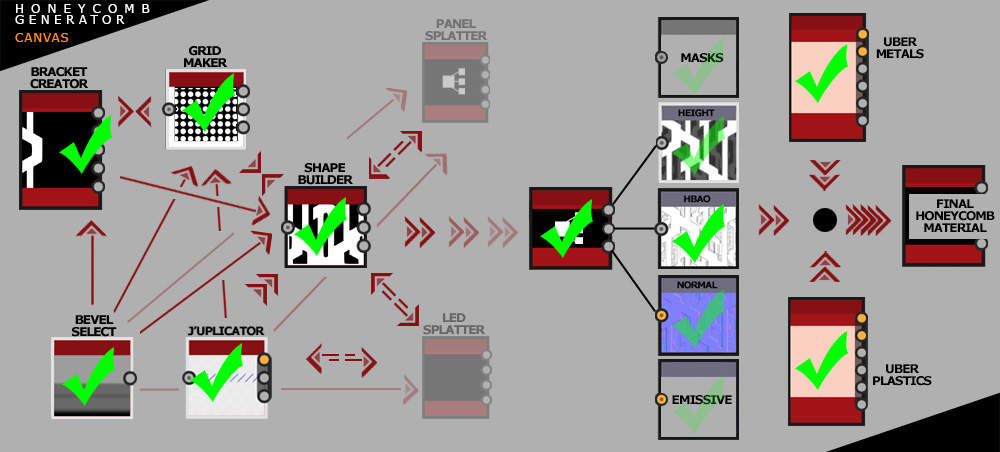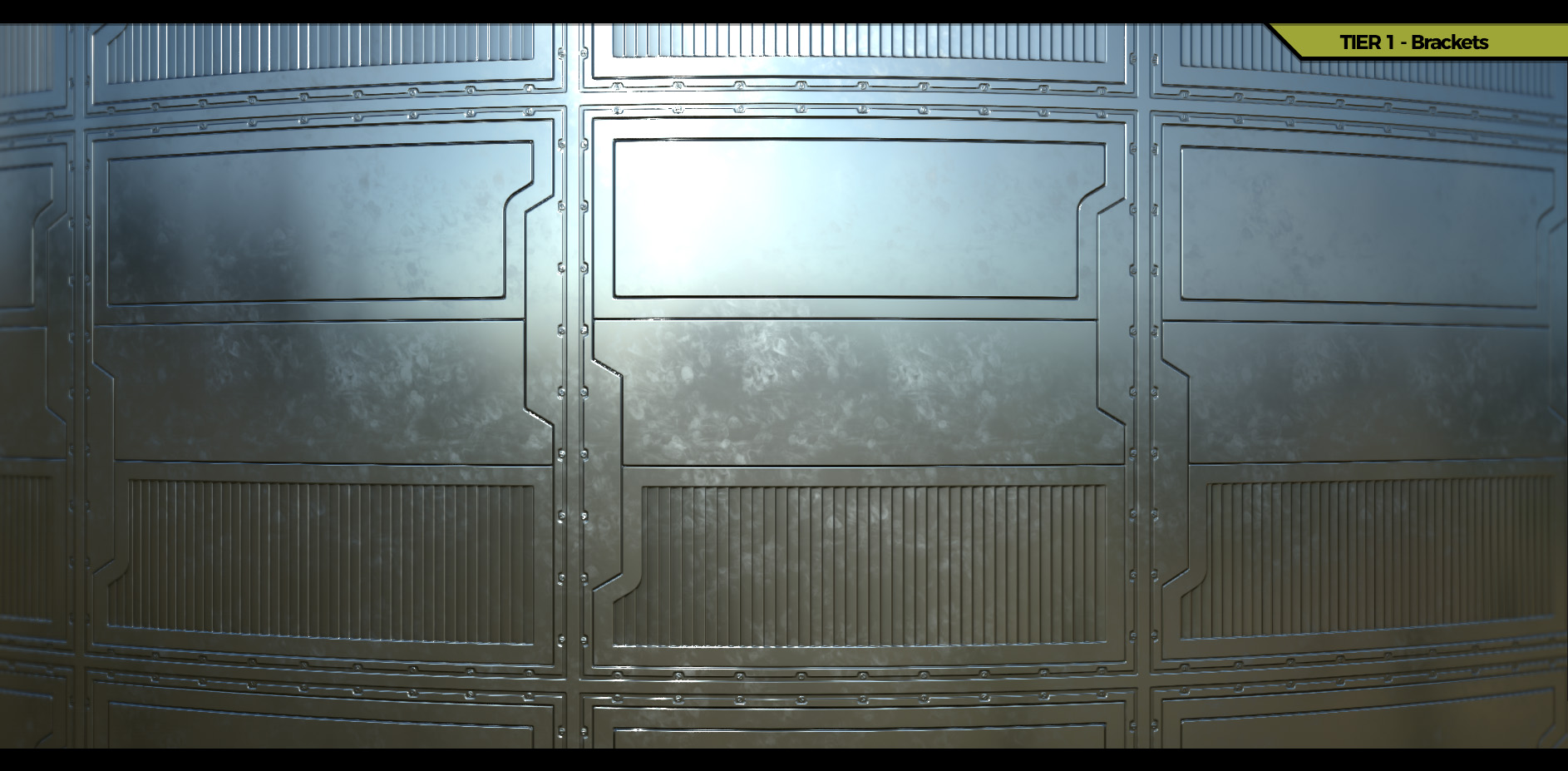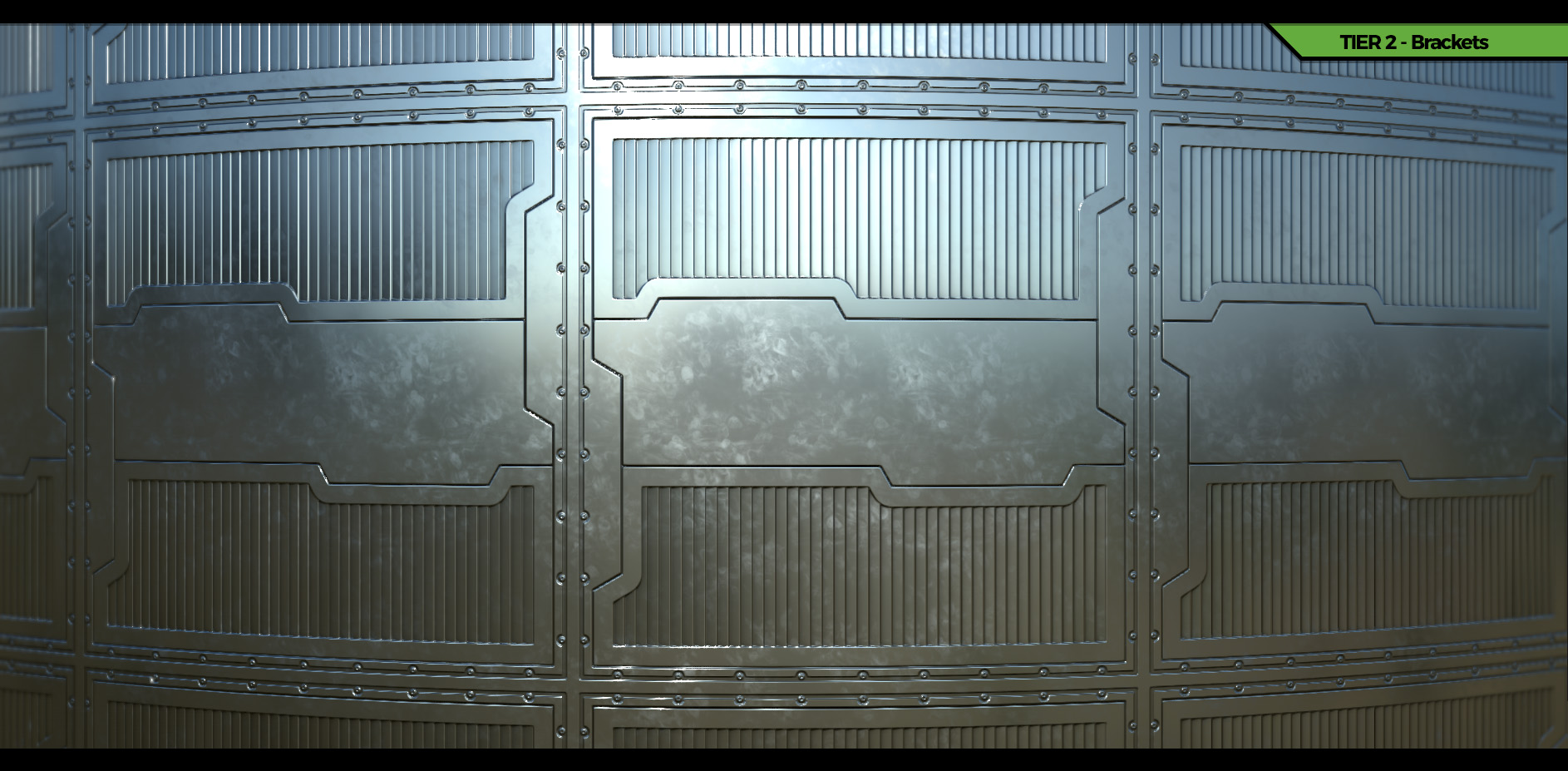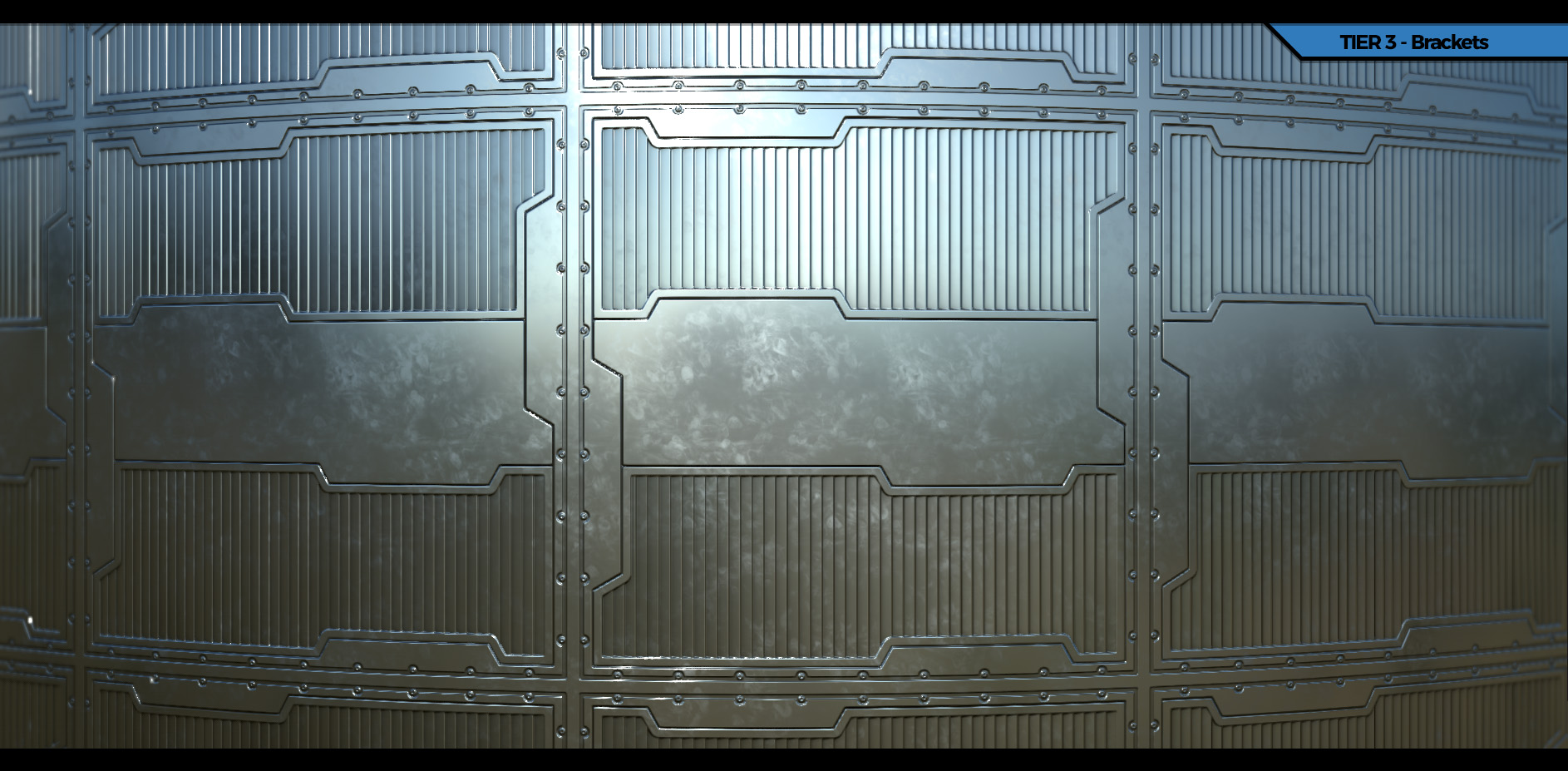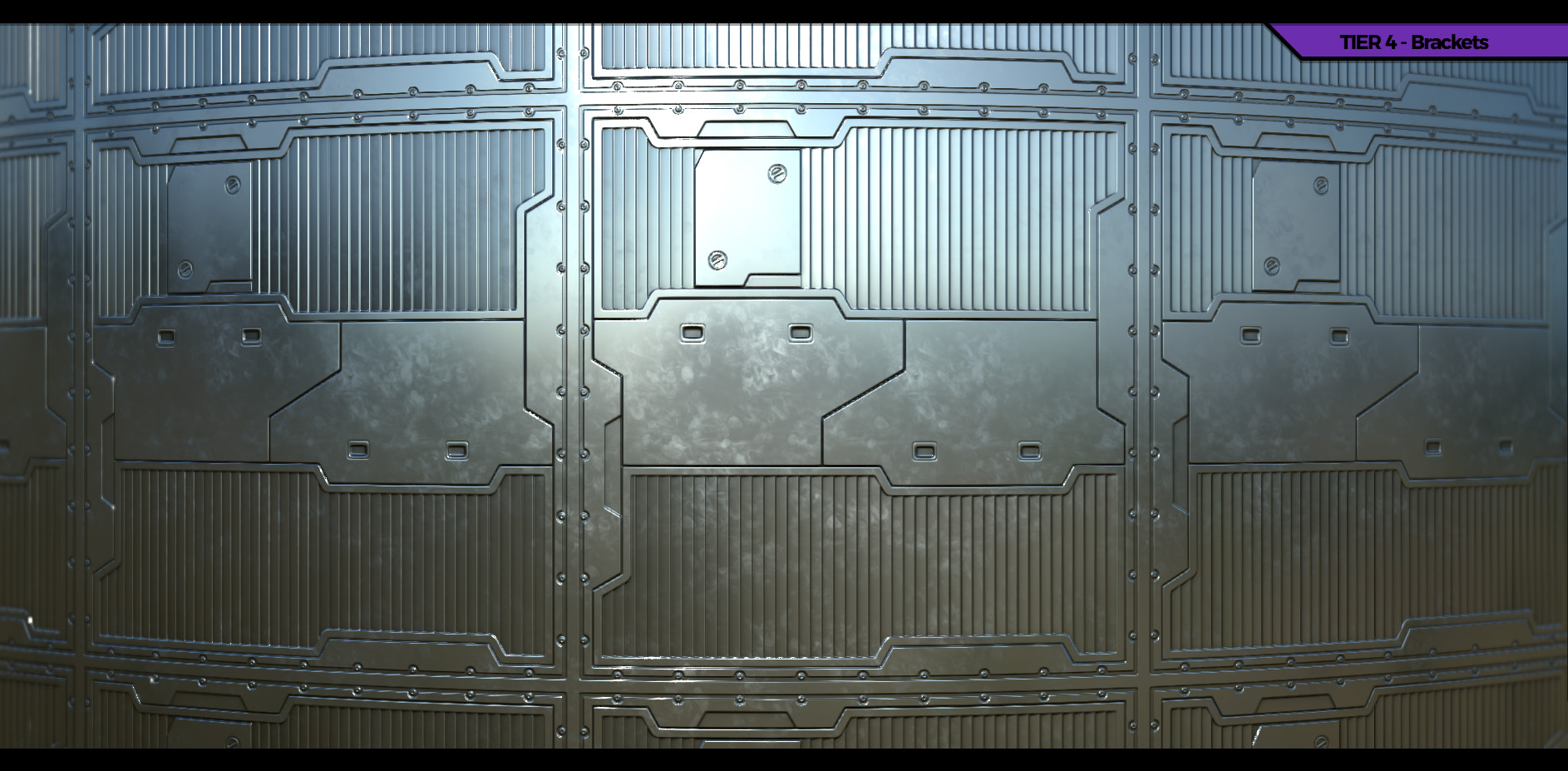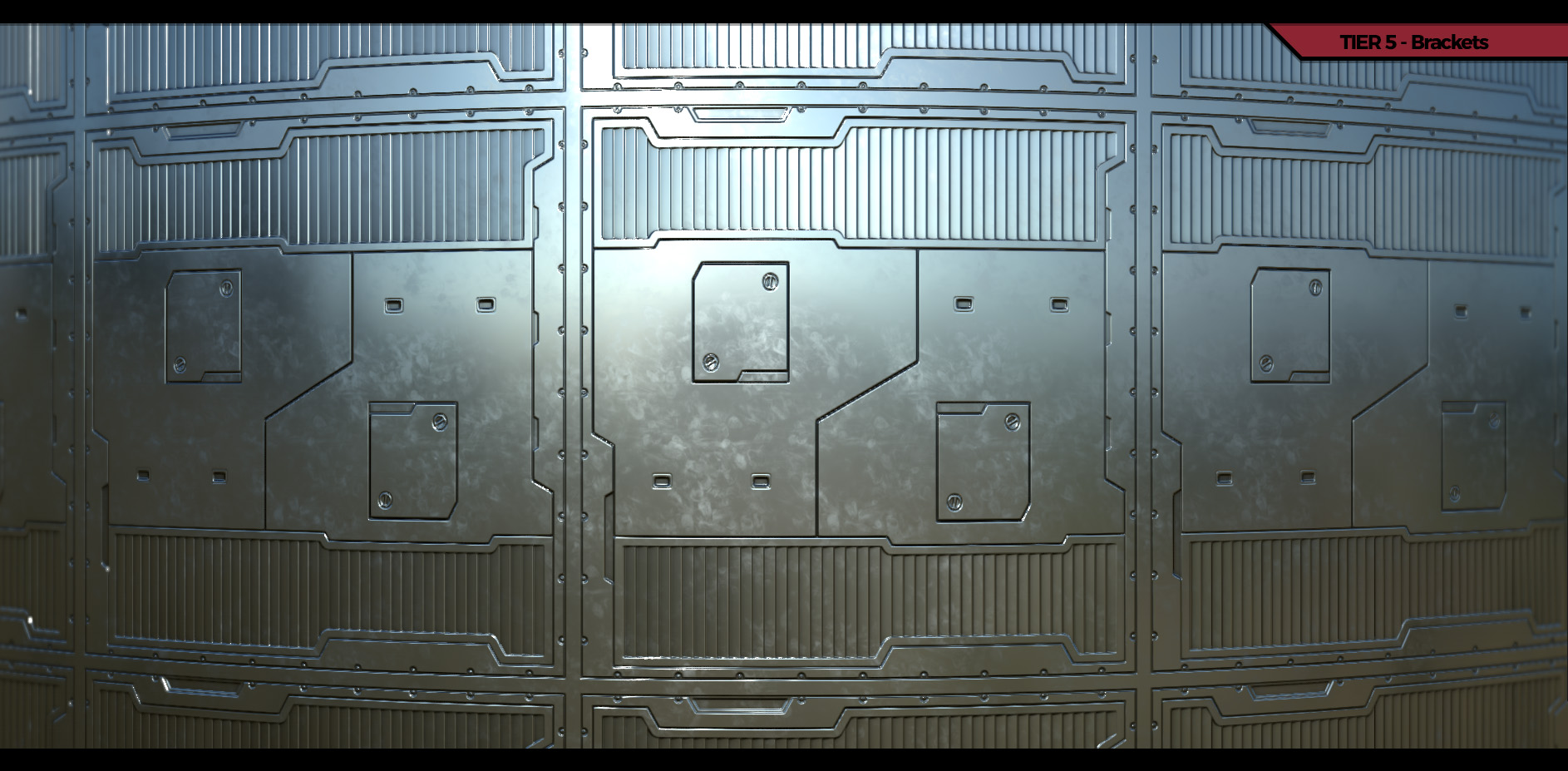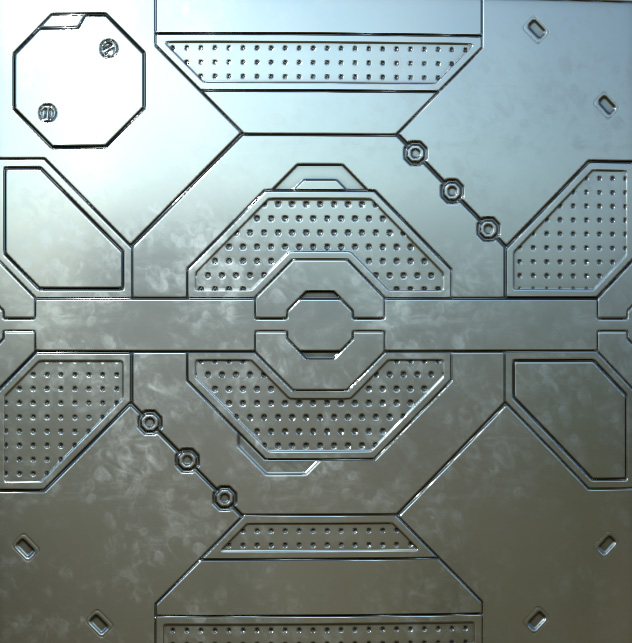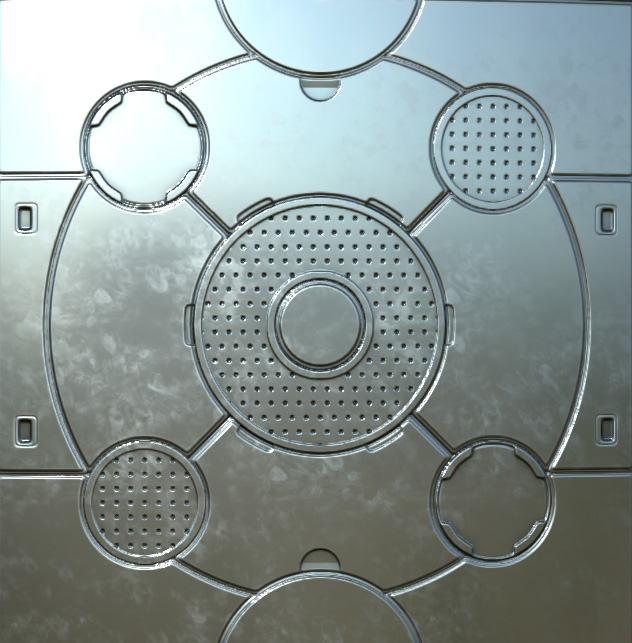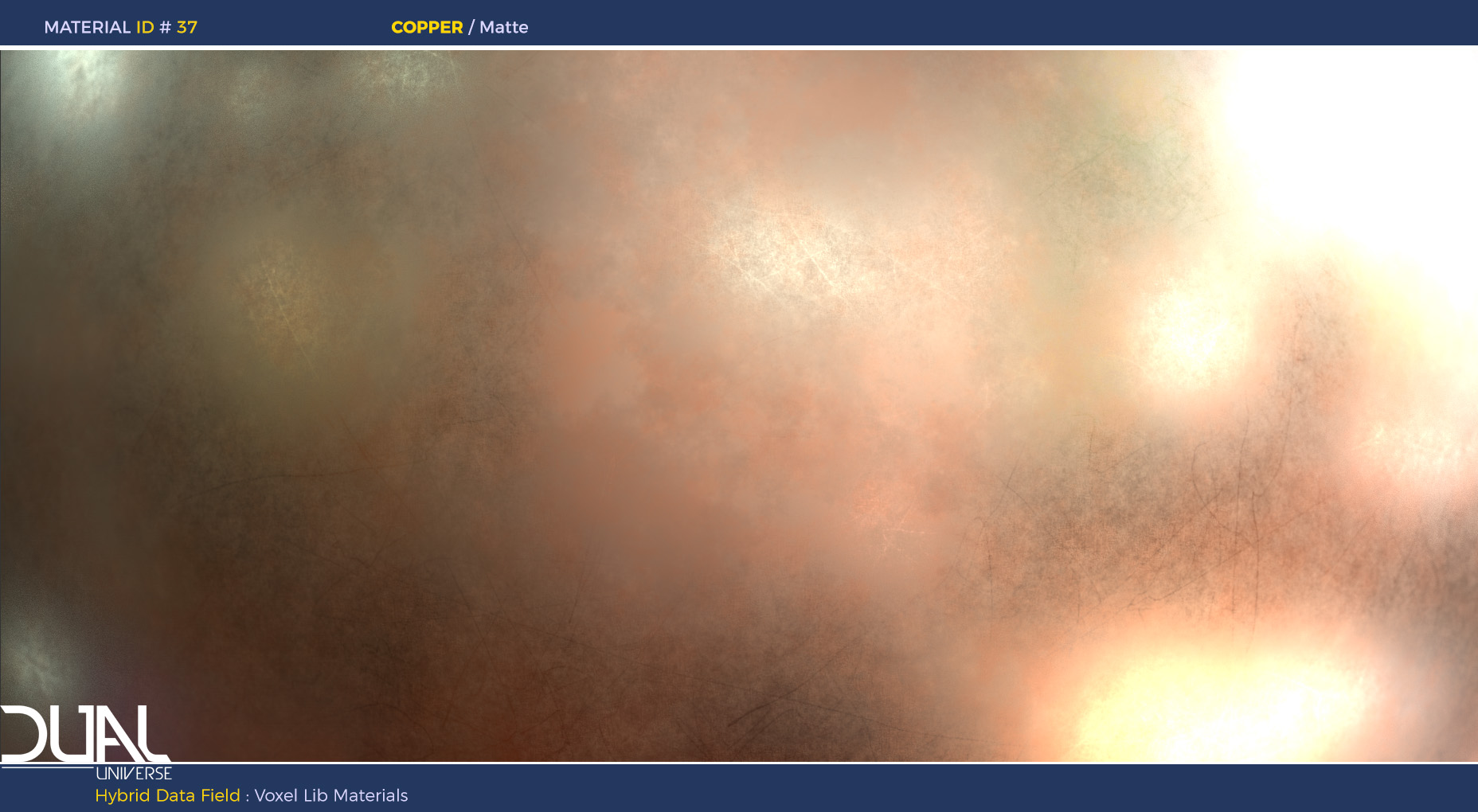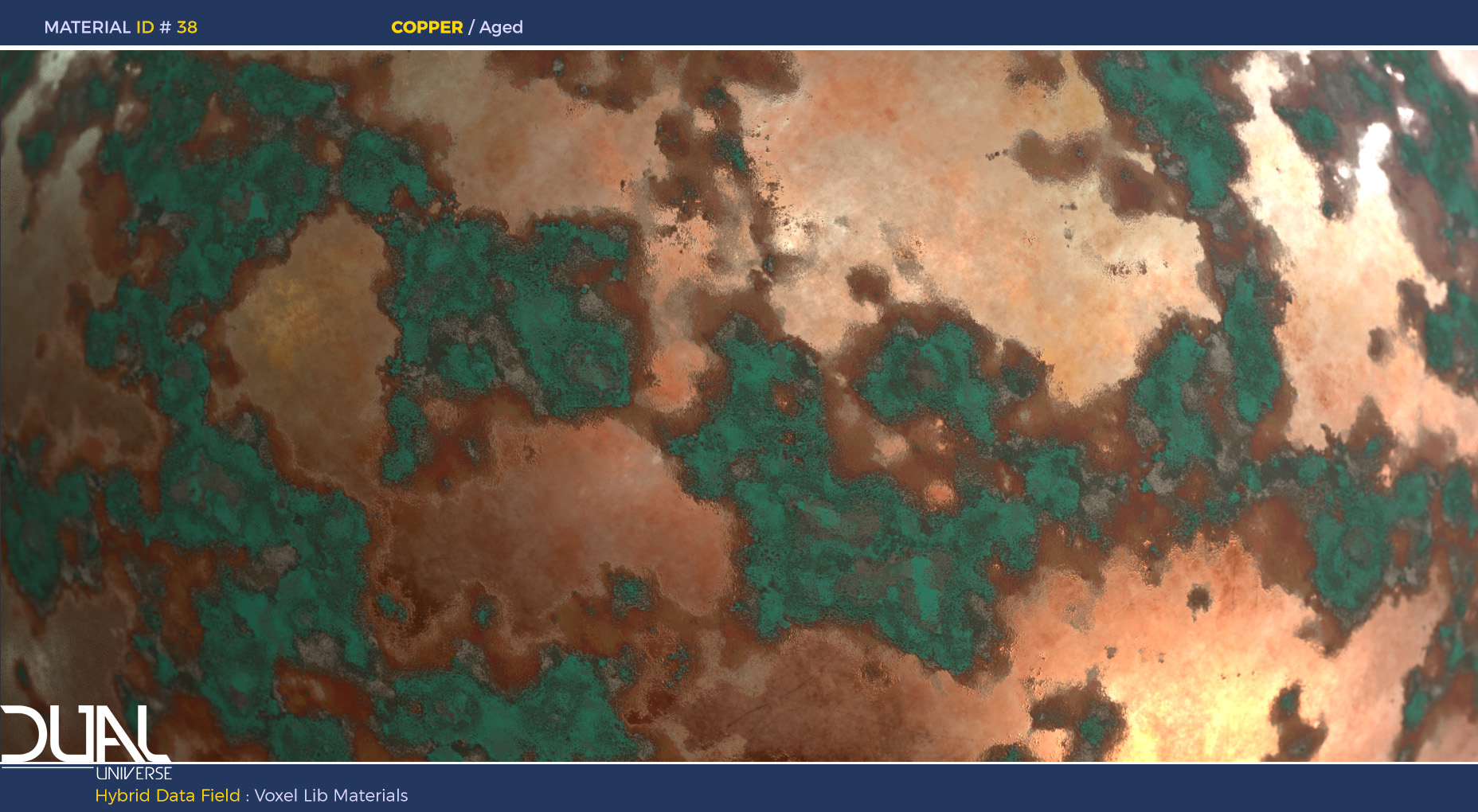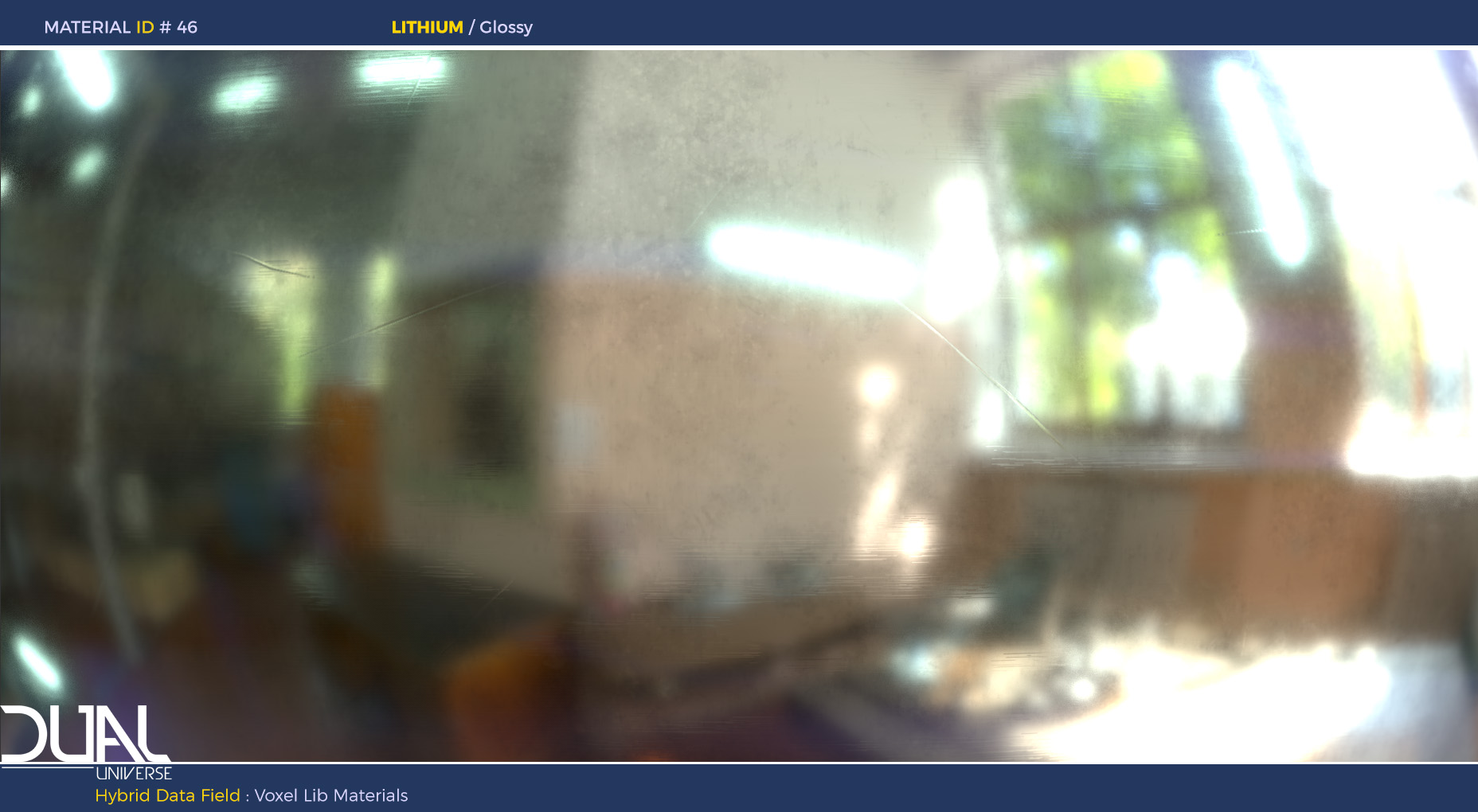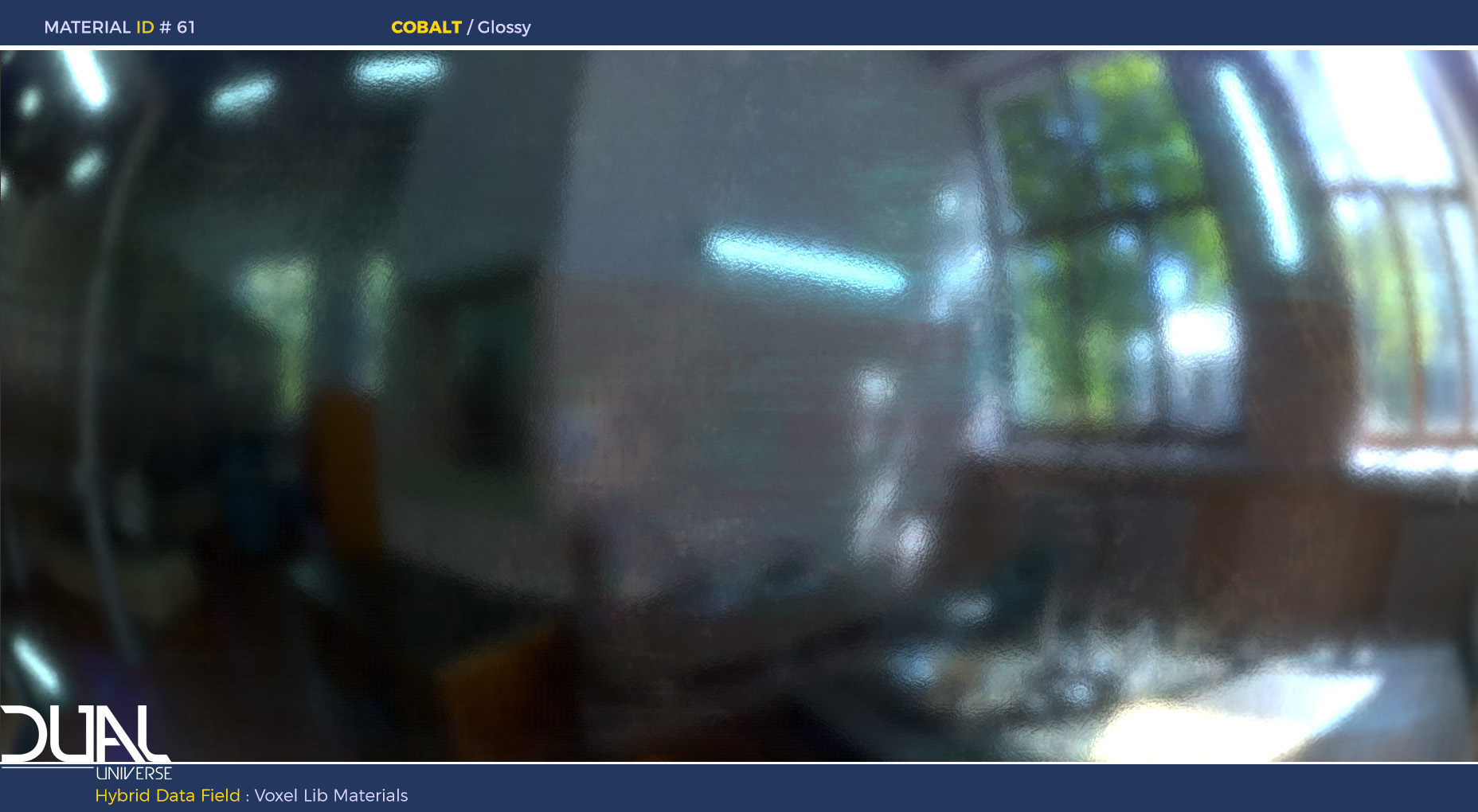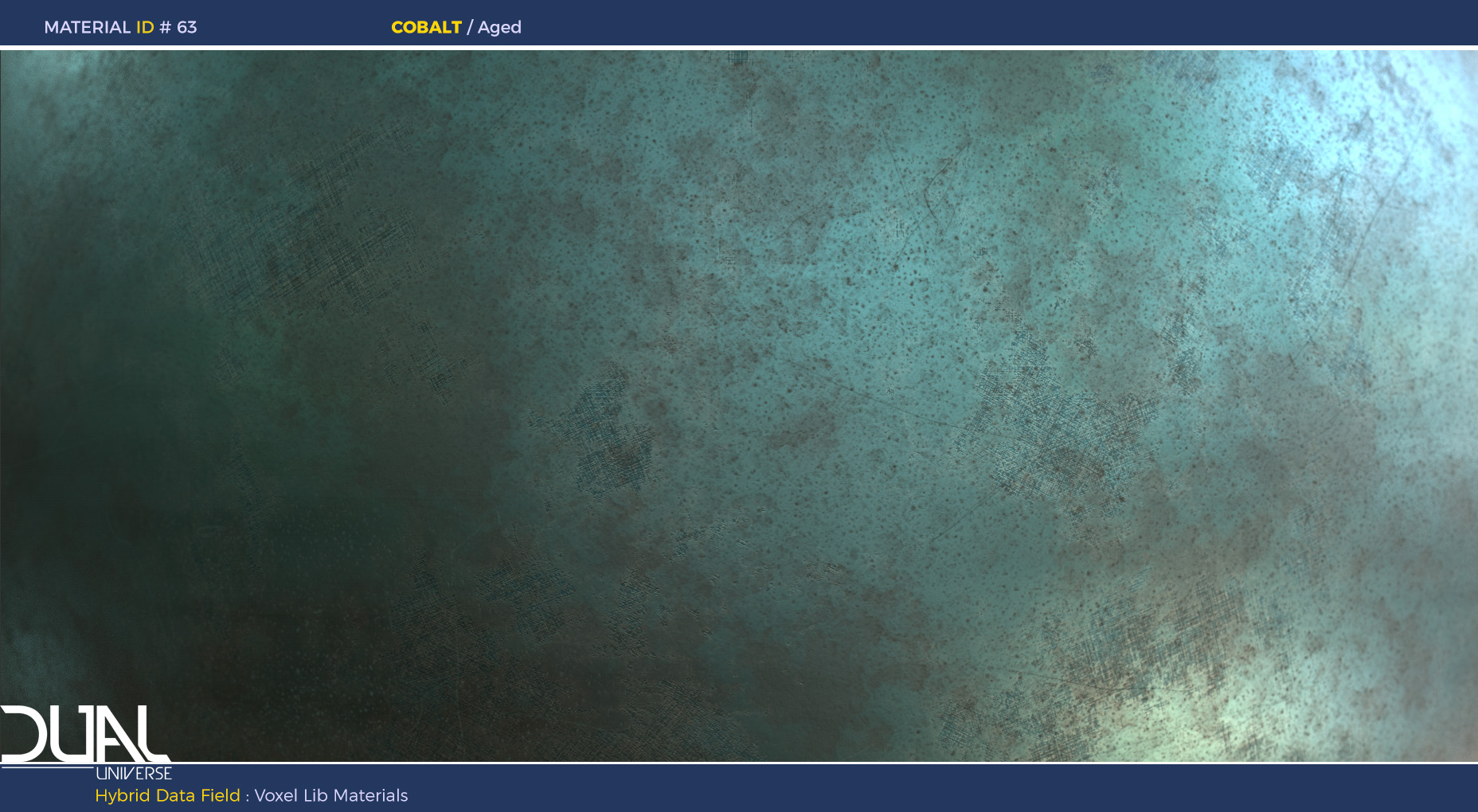Dual Universe™ is developed and published by Novaquark.
Novaquark® and its respective logo are registered trademarks of Novaquark.

Hybrid Data Field : Voxels Materials Lib
Revolutionize texture creation by leveraging sharable and reusable resources, paving the way for streamlined and efficient workflows. Imagine the joy of speeding up your later creations using a treasure trove of pre-existing assets. Let’s seal the artistic direction firmly into the realm of utility, generator, and function graphs, where creativity meets practicality in a glorious union. Bid farewell to visual inconsistencies as we unleash the power of advanced presets, allowing you to wield the mighty sword of artistic license with finesse. And brace yourself for the possibility of automating user/player custom content, where our server-side cooker serves up a delectable feast of personalized experiences. Together, we’ll conquer the realm of content creation with style and a touch of whimsy!
Base Statements
Clearly understanding production needs is a crucial step to avoid endless iterations over uncertain prerequisities. Therefore, understanding as being able to define a crystal clear overview is what we prefer elaborating.
Full scope Followup
Stay in the know, effortlessly! Get real-time updates on your entire production span while enjoying a rock-solid update schedule. We’ve got the magic to keep you informed and entertained.
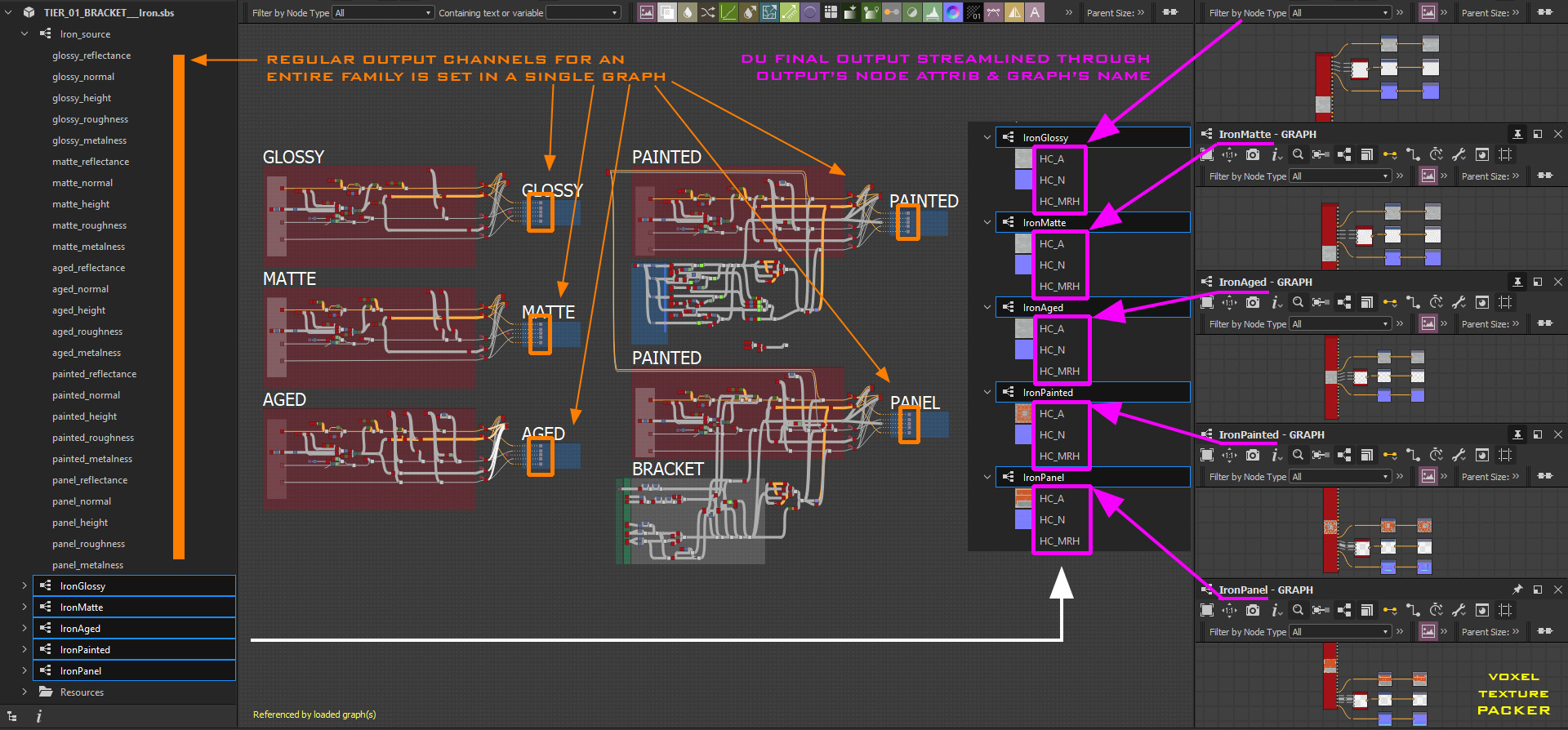
Nodal Encapsulation
Here represented the main graphs dependencies with some of the major custom utility and filter nodes.
Extensively, those complex graphs ended up being splitted into 2 different final output : Uber Metals and Uber Plastic, allowing us to output any metal/plastic.
Ultimately some additional controls were added :
The ability to precisely determine every aspects of singular properties as panels, bolts, joints, handles was part of the graph’s fine tuning.
And finally, as shown through the next samples, it was mandatory also to integrate the class or tier concept. Each tier being an evolved version from the previous one. With specific shapes, we also defined 4 families that would be derived through those tiers.
Click Image to display full-size evolving panel
NormalMap/Height combined with a default aluminium material4 Families – 5 Tiers – 30 Metals >> 150 materials to apply to voxels.
The ability to precisely determine every aspects of singular properties as panels, bolts, joints, handles was part of the graph’s fine tuning.
And finally, as shown through the next samples, it was mandatory also to integrate the class or tier concept. Each tier being an evolved version from the previous one.
With specific shapes, we also defined 4 families that would be derived through those tiers.
Here follows some of those 150 metallic Honeycomb materials.
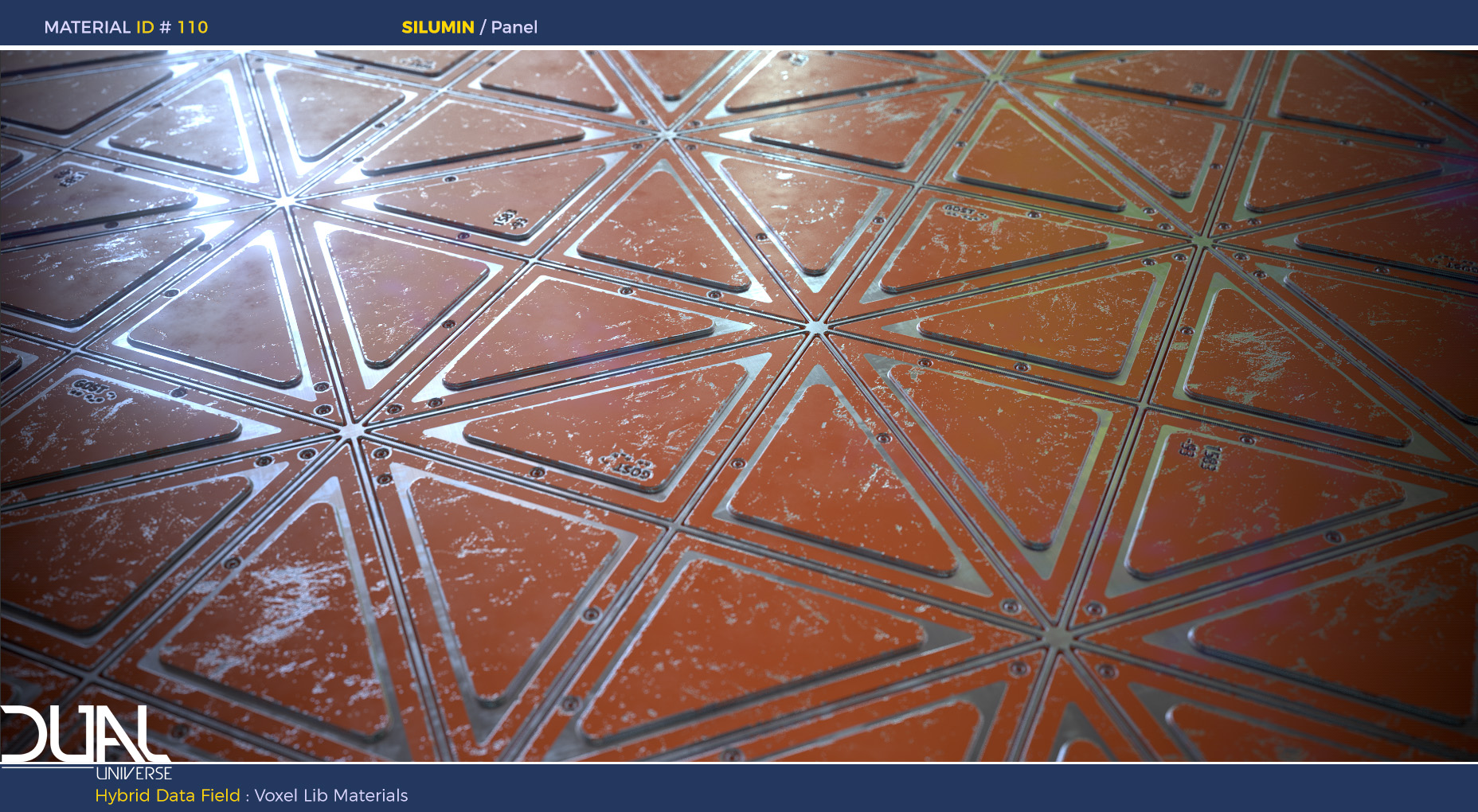

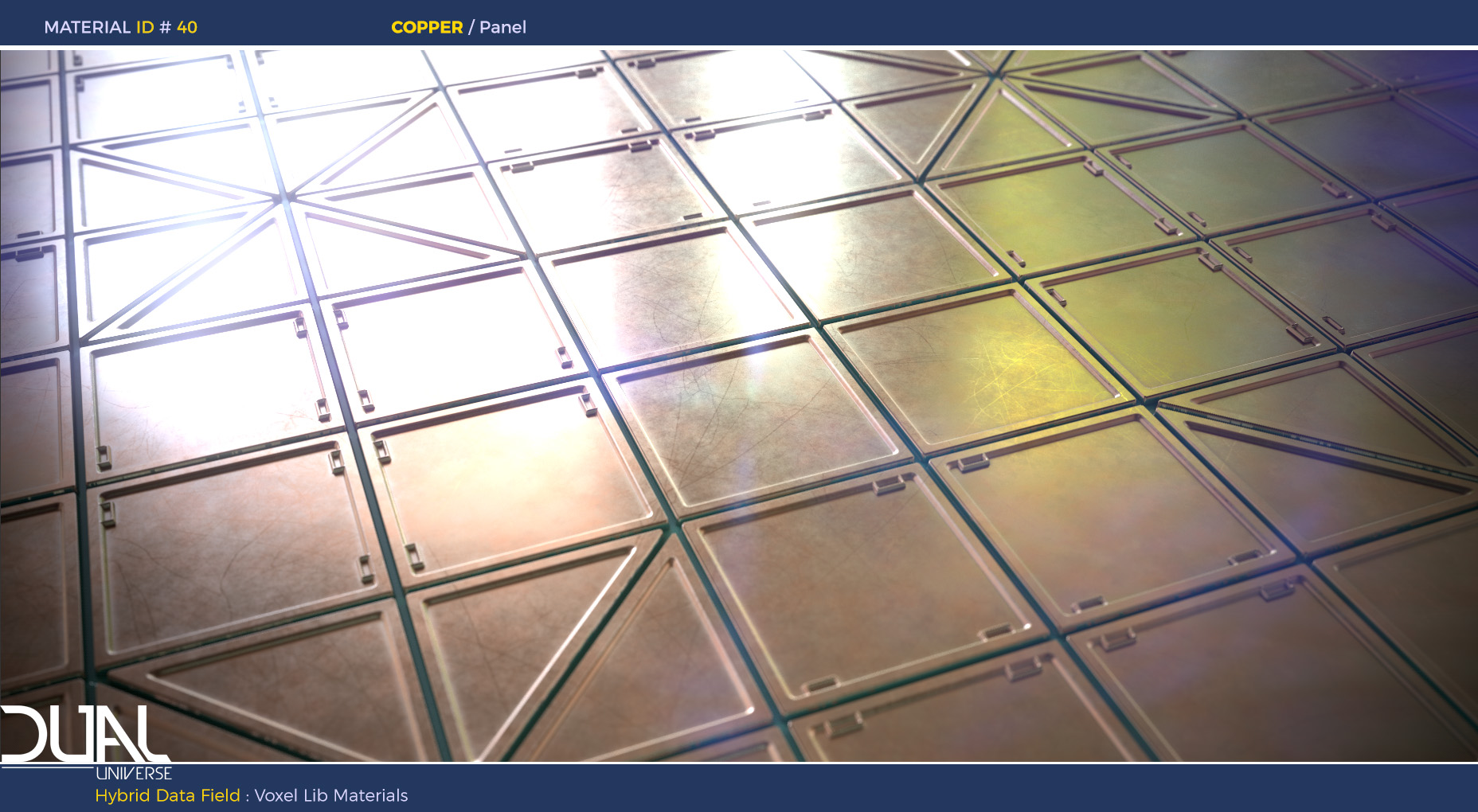
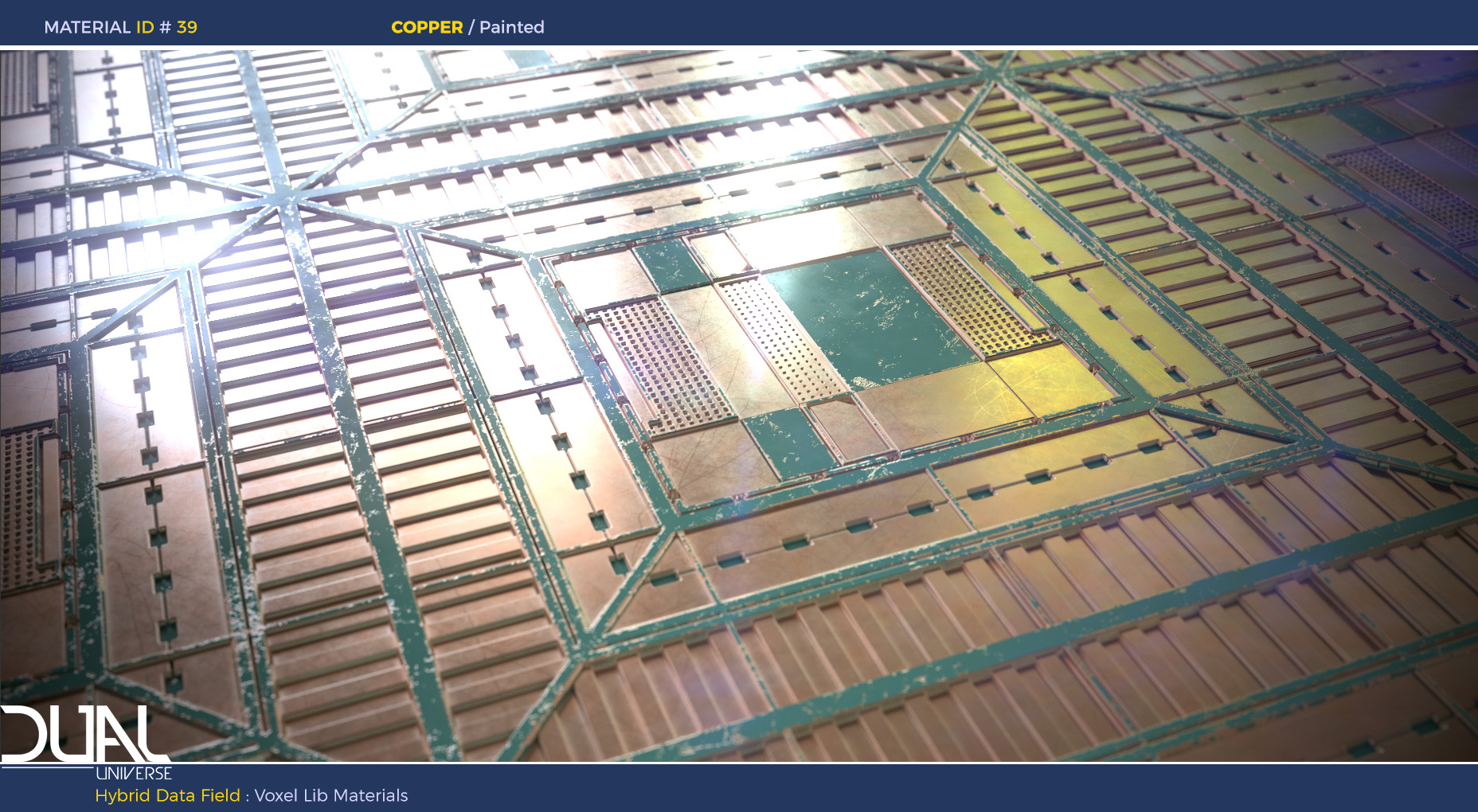
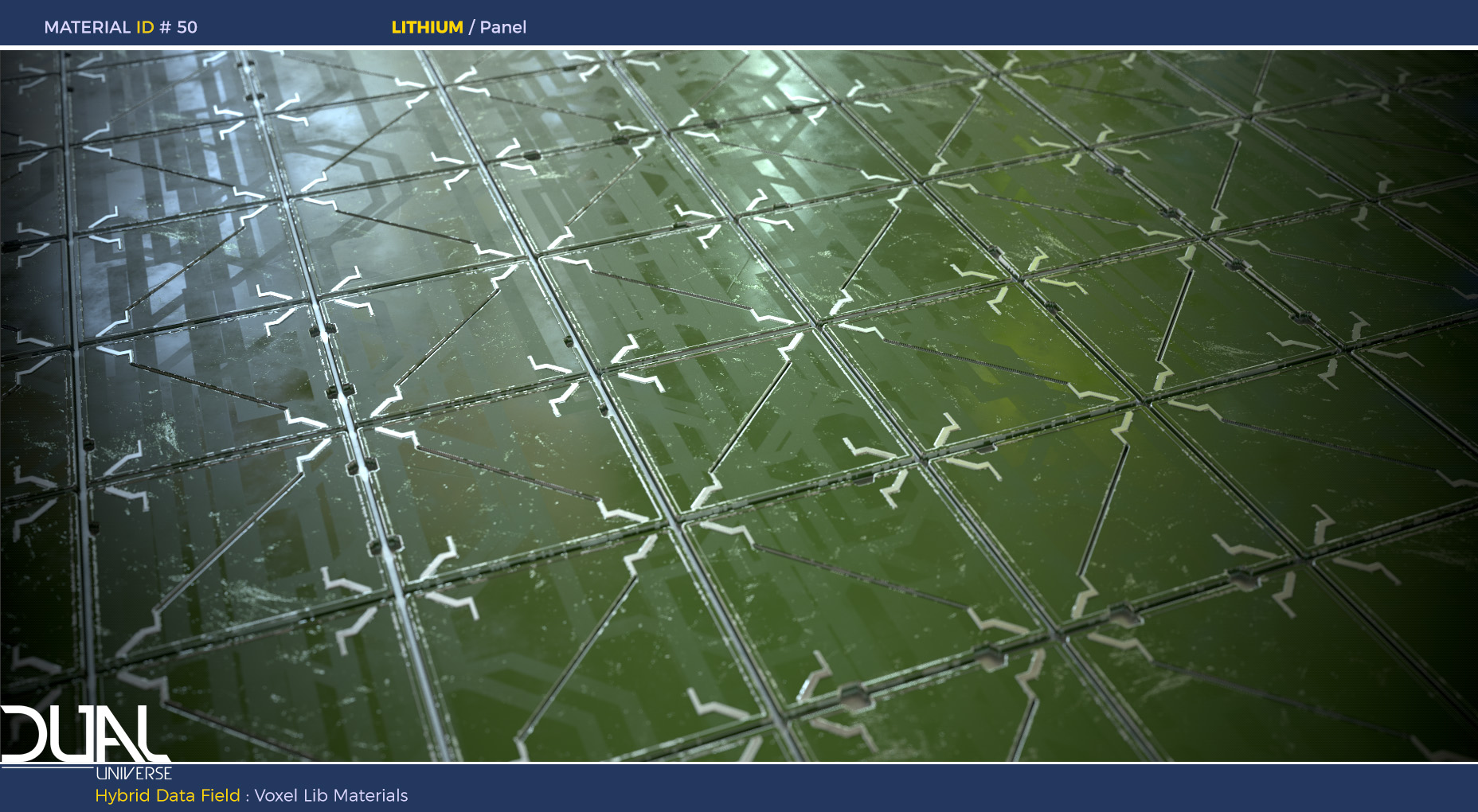
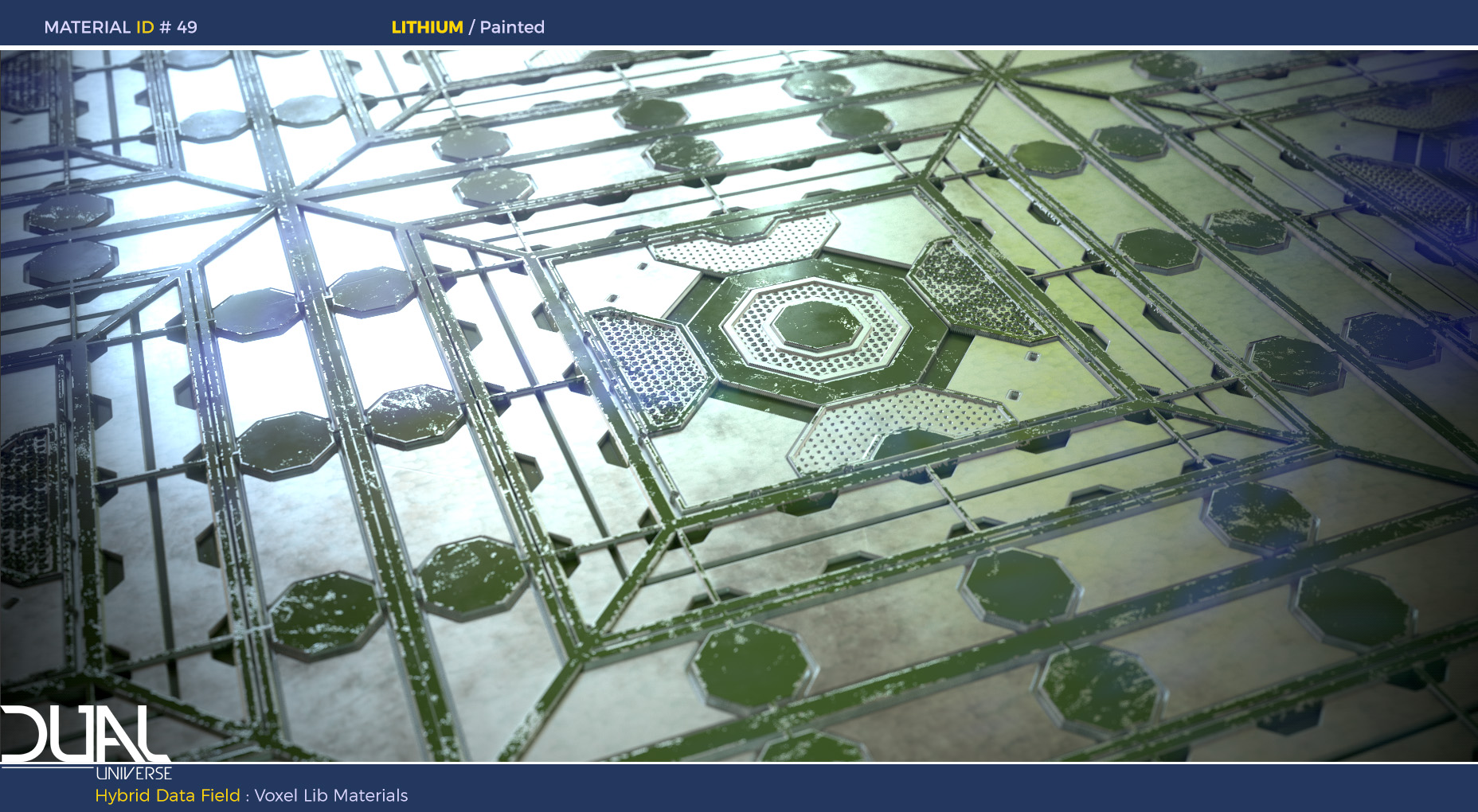
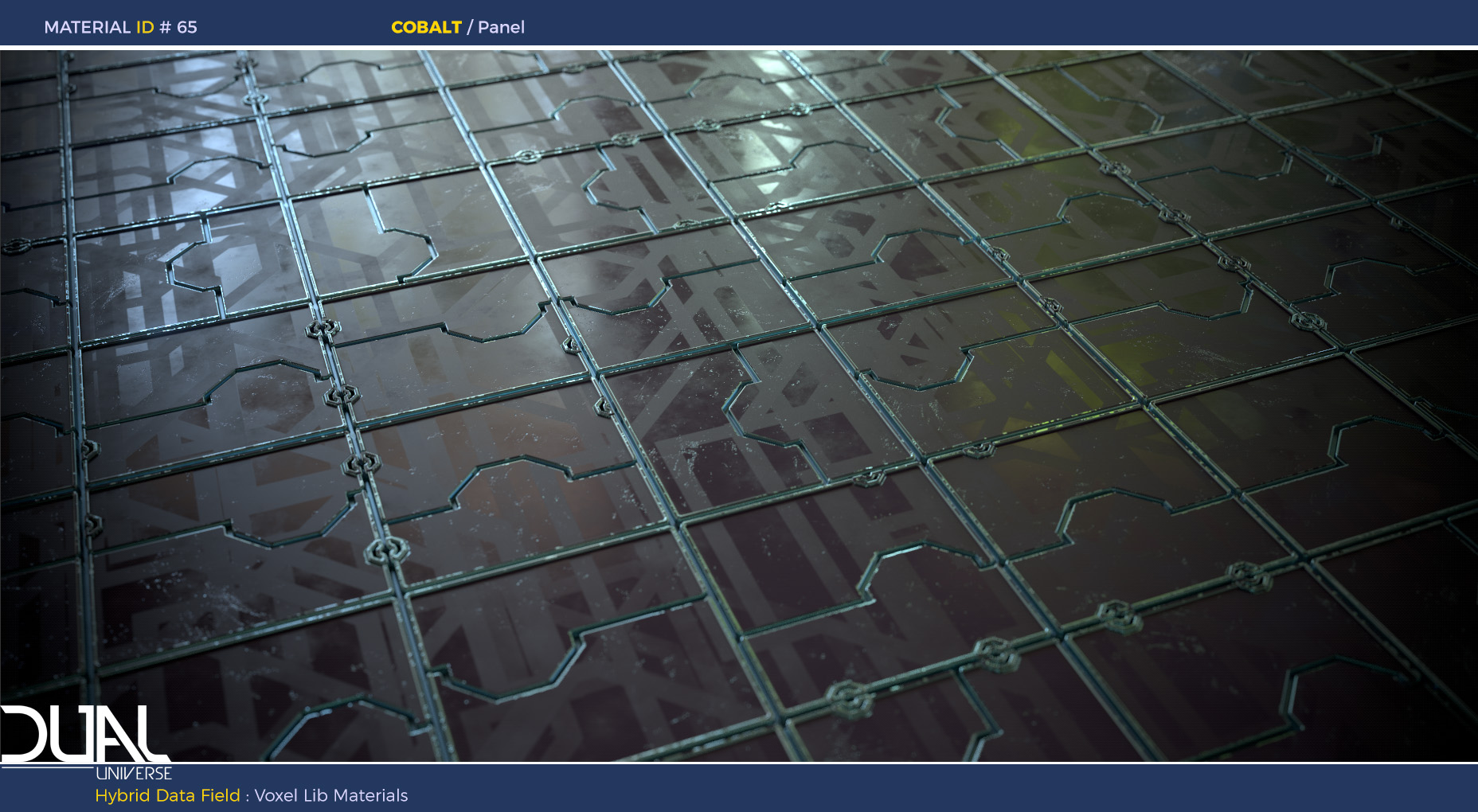
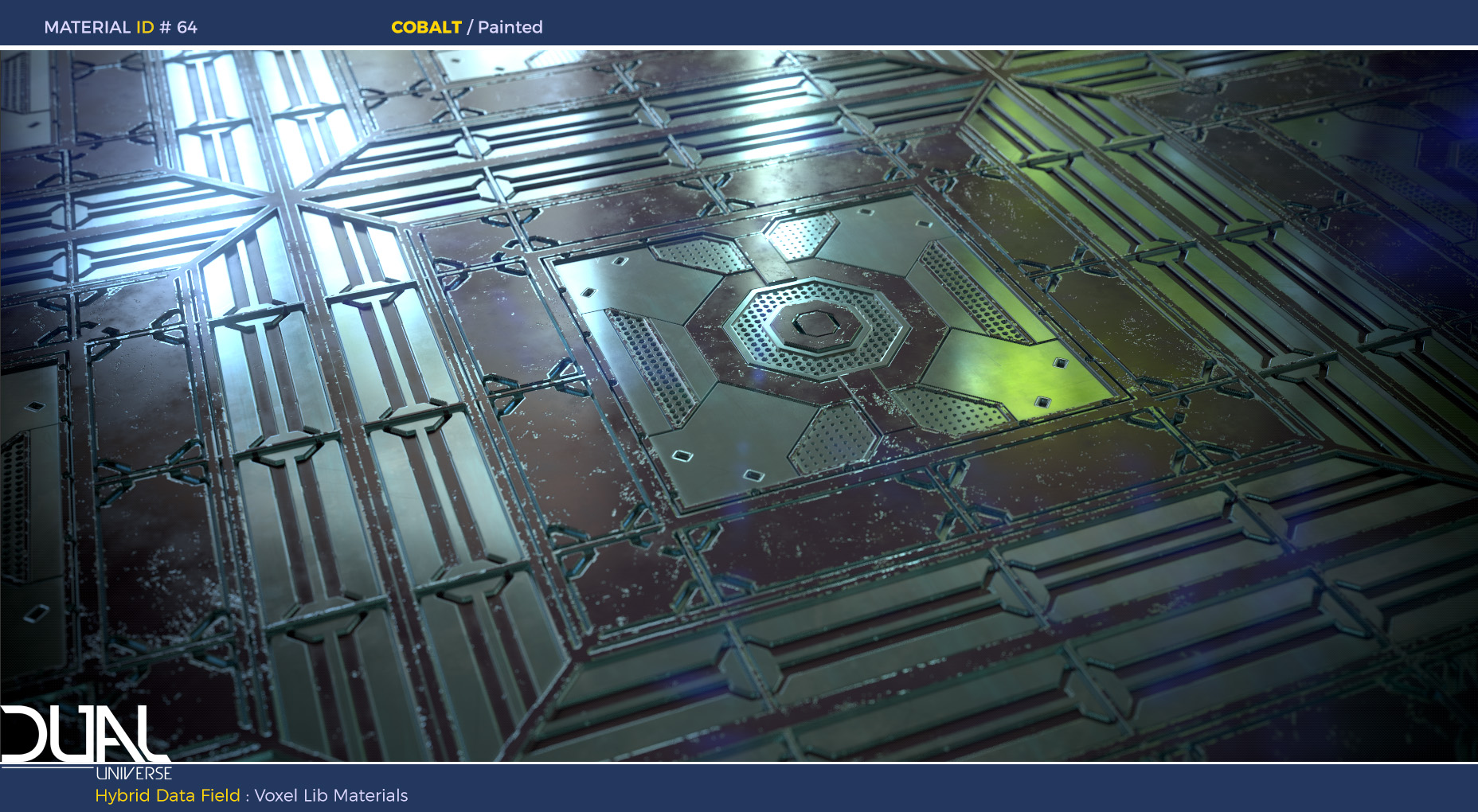
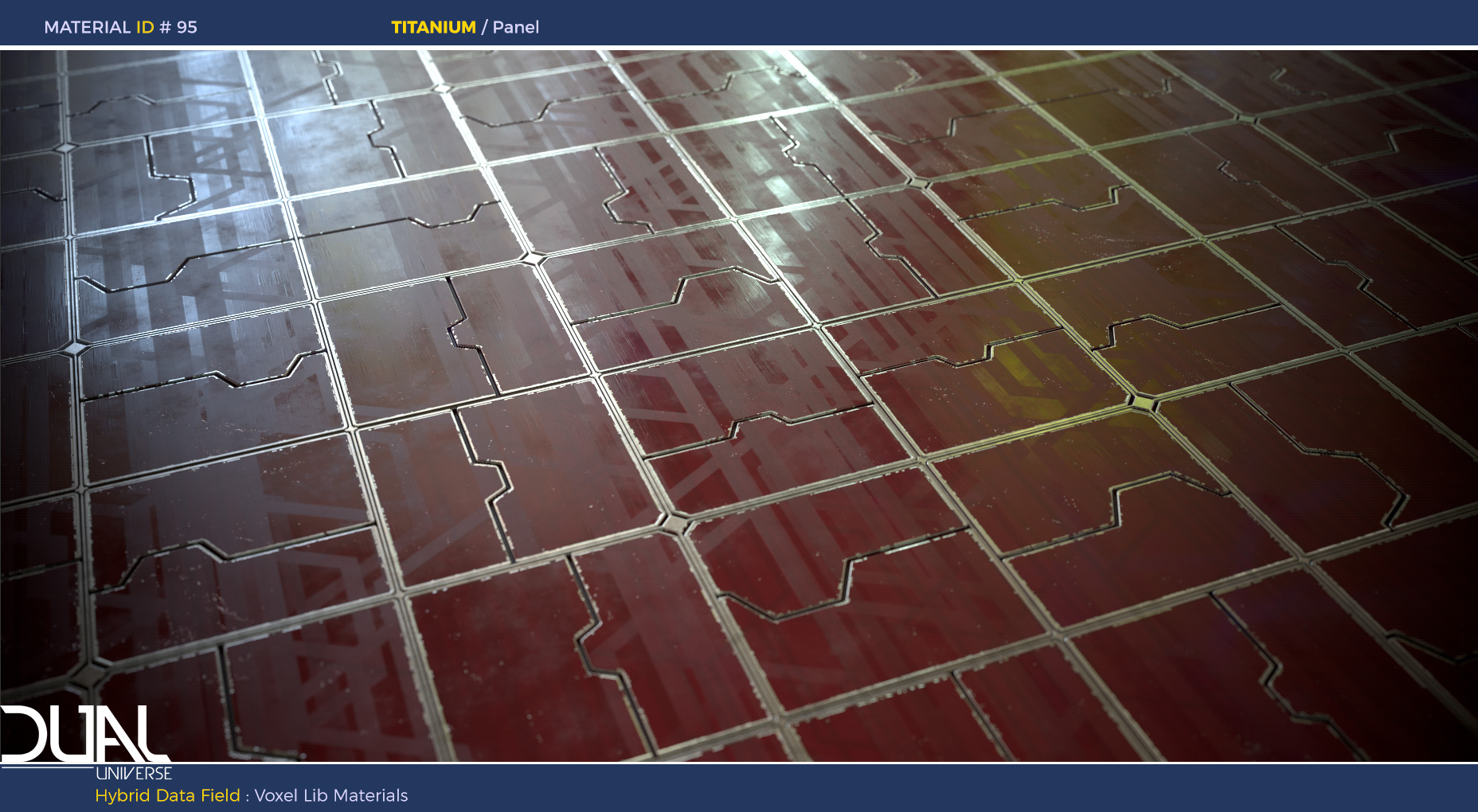
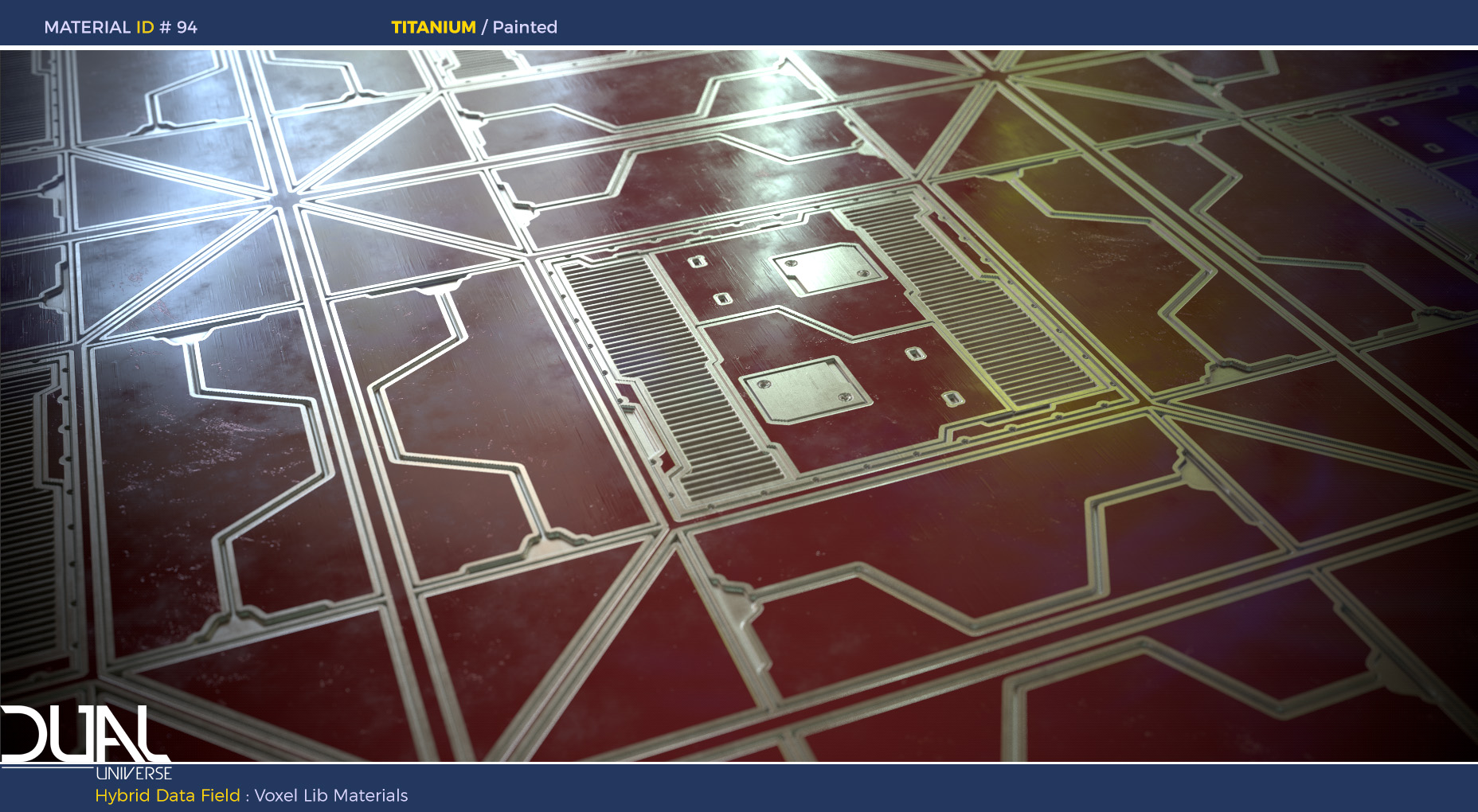

o